Support FAQ
Updating your Profile
Your profile displays to the other site users more or less everything about you. Therefore it is important to keep this up to date if you are looking to meet new friends or just looking for some fun.
To update your profile, click your username from the top menu followed by My Profile.

When looking at your own profile, you will always be put into 'Edit Mode'. This only happens for you, other members will see your profile like you normally would. Whilst in edit mode, you will see a series of pencil edit icons that you can choose to change that part of your profile.
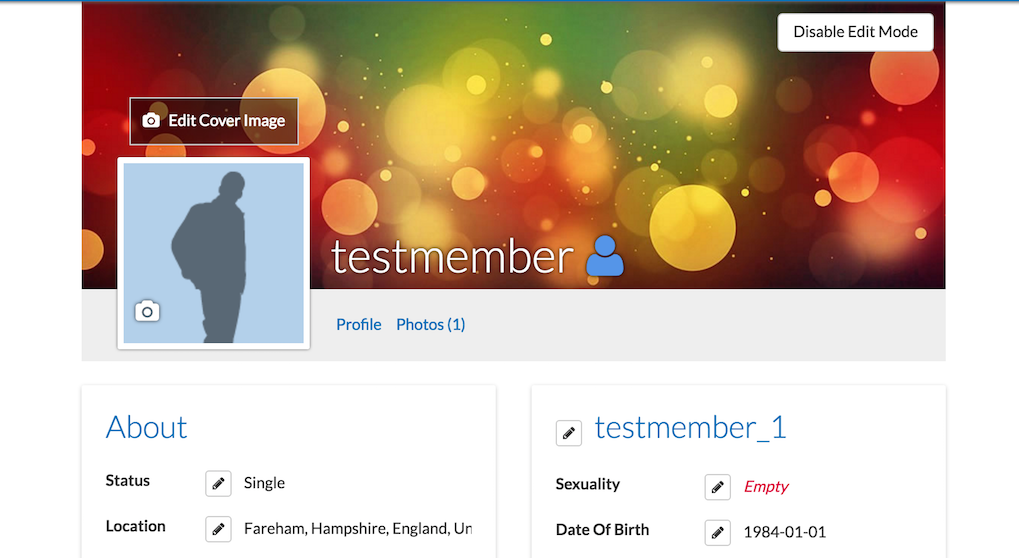
To change from 'Edit Mode' to see how your profile will look to others, select the Disable Edit Mode option.
